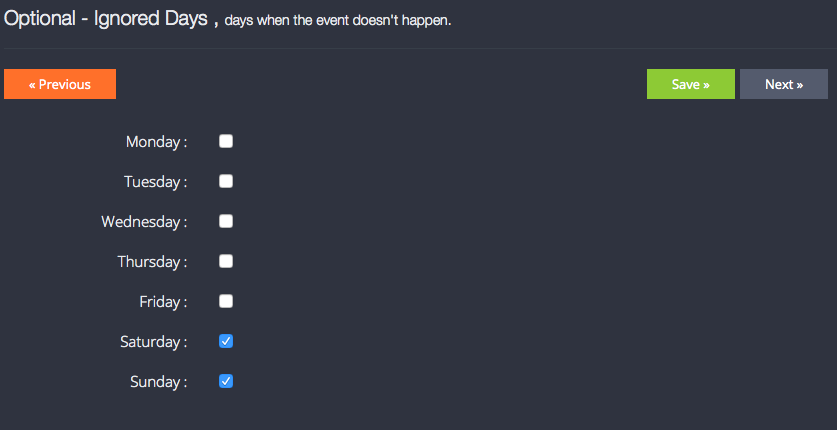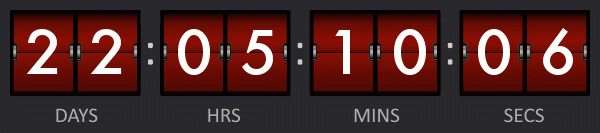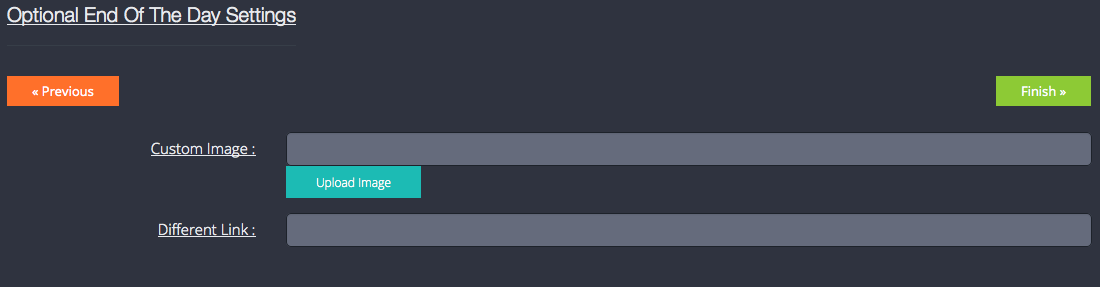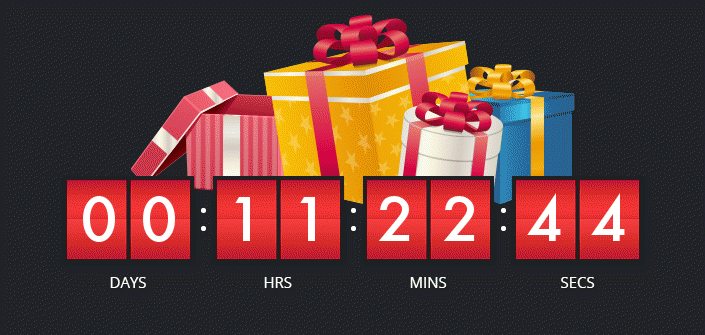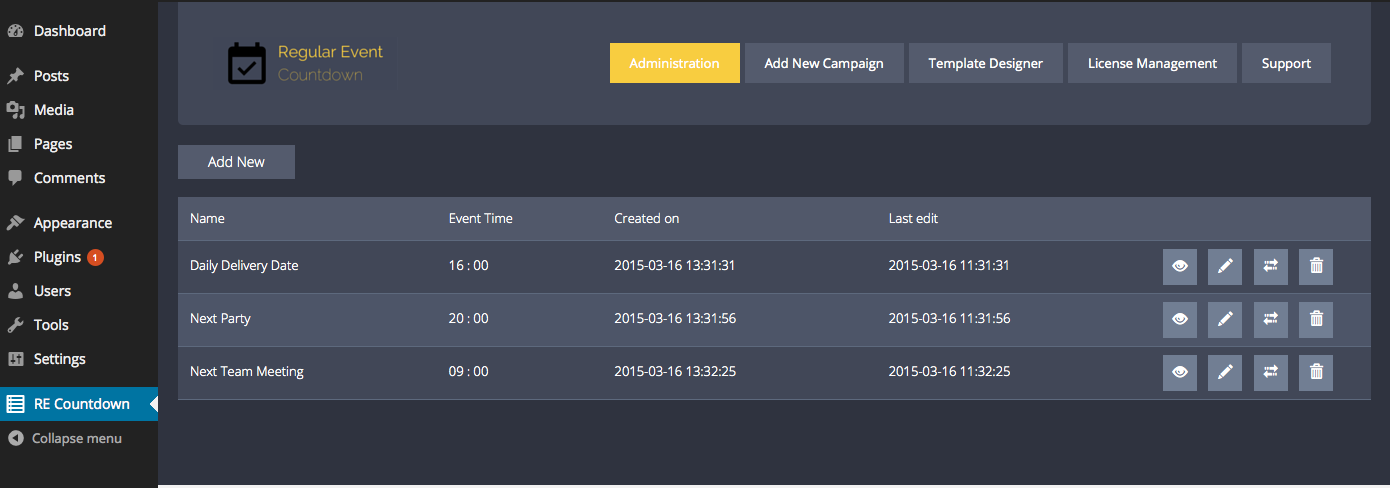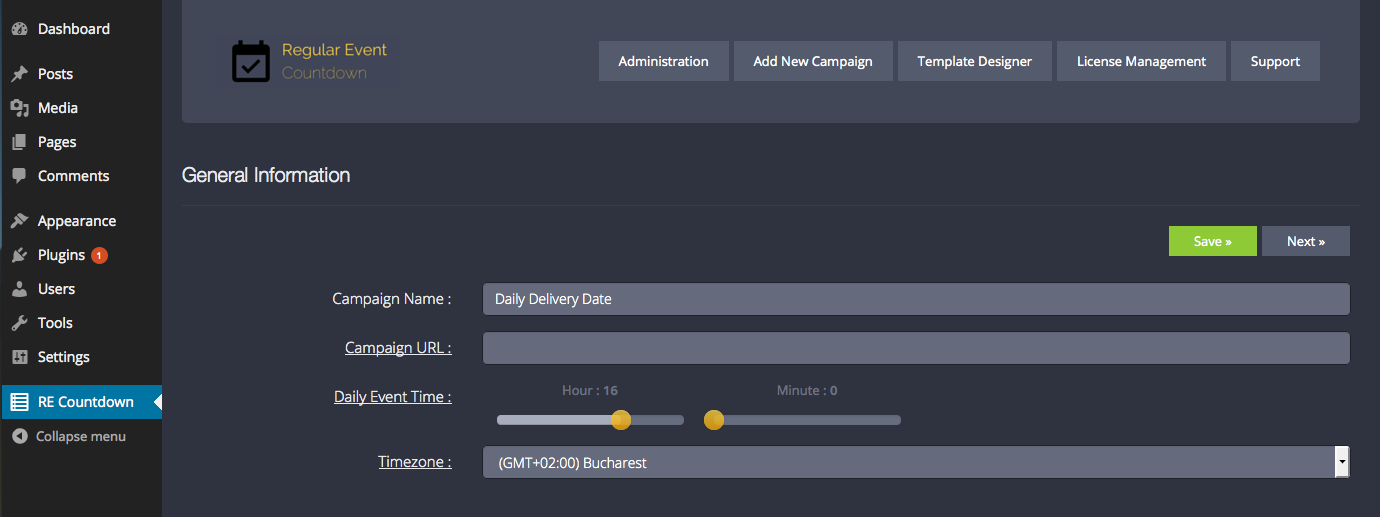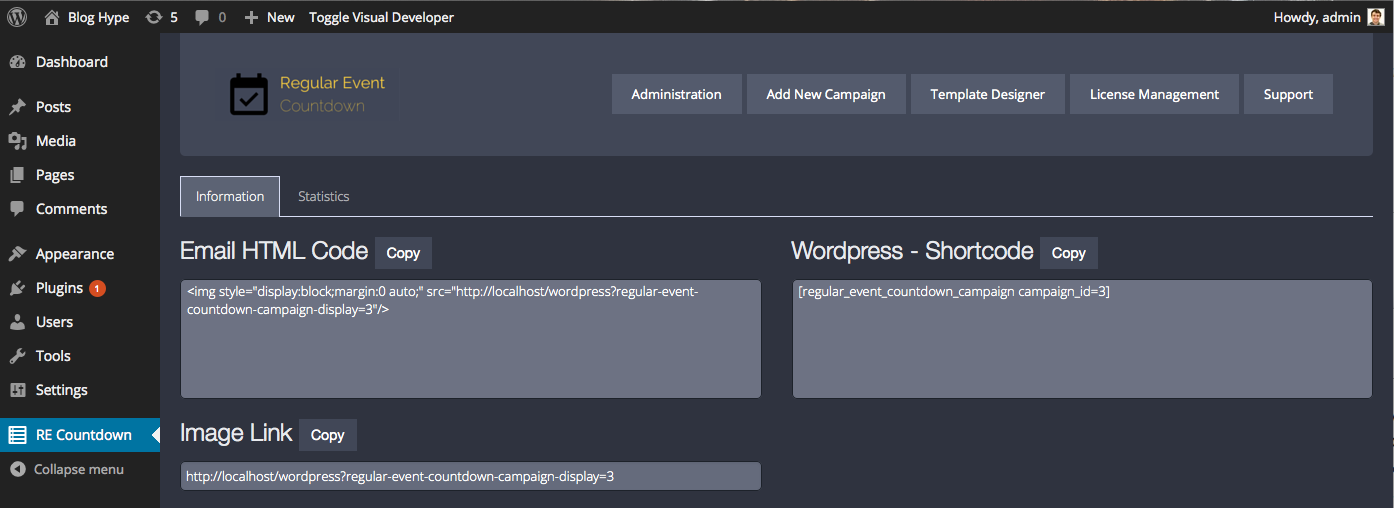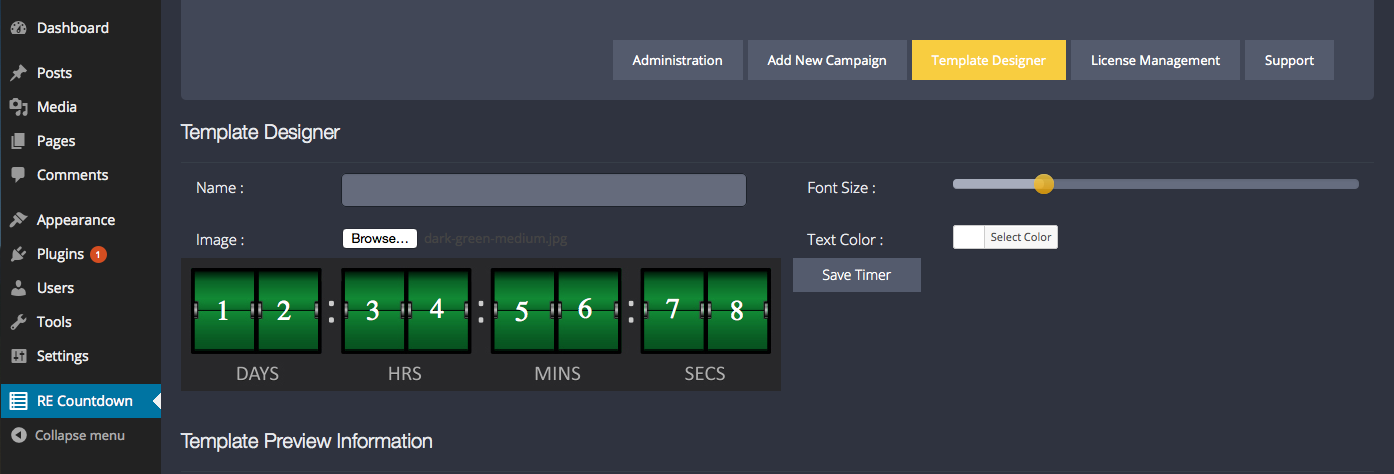Regular Event Countdown
Help your customers understand when the next regular event is happening. Having a clear schedule is important, and if something happens on a regular basis, and people should know about it. You can easily let them see when it’s happening next.
Let’s take a few example :
- Daily Merchandise Delivery
- Daily Team Meetings
- Daily Blog Post
- Open Hours of institution
- Customer Support Call Times Closing Program
Allow customers know when it's happening
Notable Features :
- Flexible Options, easy to modify at any times
- 21 Unique Templates in 3 Versions, total 63
- Human Readable Statistics
- Advanced Template Creation
- Dedicated Support
- Regular Feature & Maintenance Updates
- Painless Administration
- Clean Customizable Code
- Speed Optimized
- Independent, works under any circumstances
- Every option has a tooltip to understand it.
- Automatic Updates
Flexible Day Options
Did the event already happened or started today ?
No problem, we have an optional feature that allows to display a different image after an event happened that day.
Let’s take an clear example :
You’re event is happening daily at 14:00, and after it happened, you want to display a different image, until midnight for that specific day. Then this option is what you need, and you can setup this in just a few moments if your image is ready.
Timer Examples, either for your emails or pages.
These images are strictly for demonstration purposes and don’t actually countdown to zero, the plugin itself works as intended and countdown properly.
Easy painless administration
Clear Overview
You can easily see your campaigns in one place.
From the main Panel you can :
- Create a new Campaign
- See when a Campaign Ends
- Edit a Campaign
- View a Campaign
- Duplicate a Campaign
- Delete a Campaign
Smooth Timer Creation
While you’re creating your campaign, you are offered the following options.
From the main Panel you can :
- Timer Name
- Optional Campaign Image Link
- Daily Event Time
- Timer Timezone
- 63 Countdown Templates
- Optional Page Timer
- Optional End of the day Image
- Optional End of the day URL
Timer / Campaign Usage
Each timer has it’s own dedicated instructions pages on how to use it.
You will always be guided by us and understand every step ahead of you and all your options, along the road everything will be there and you’ll have an amazing experience.