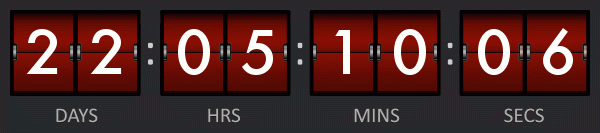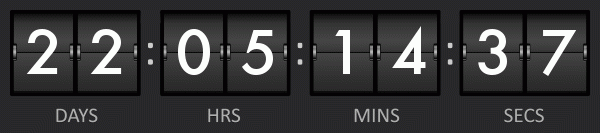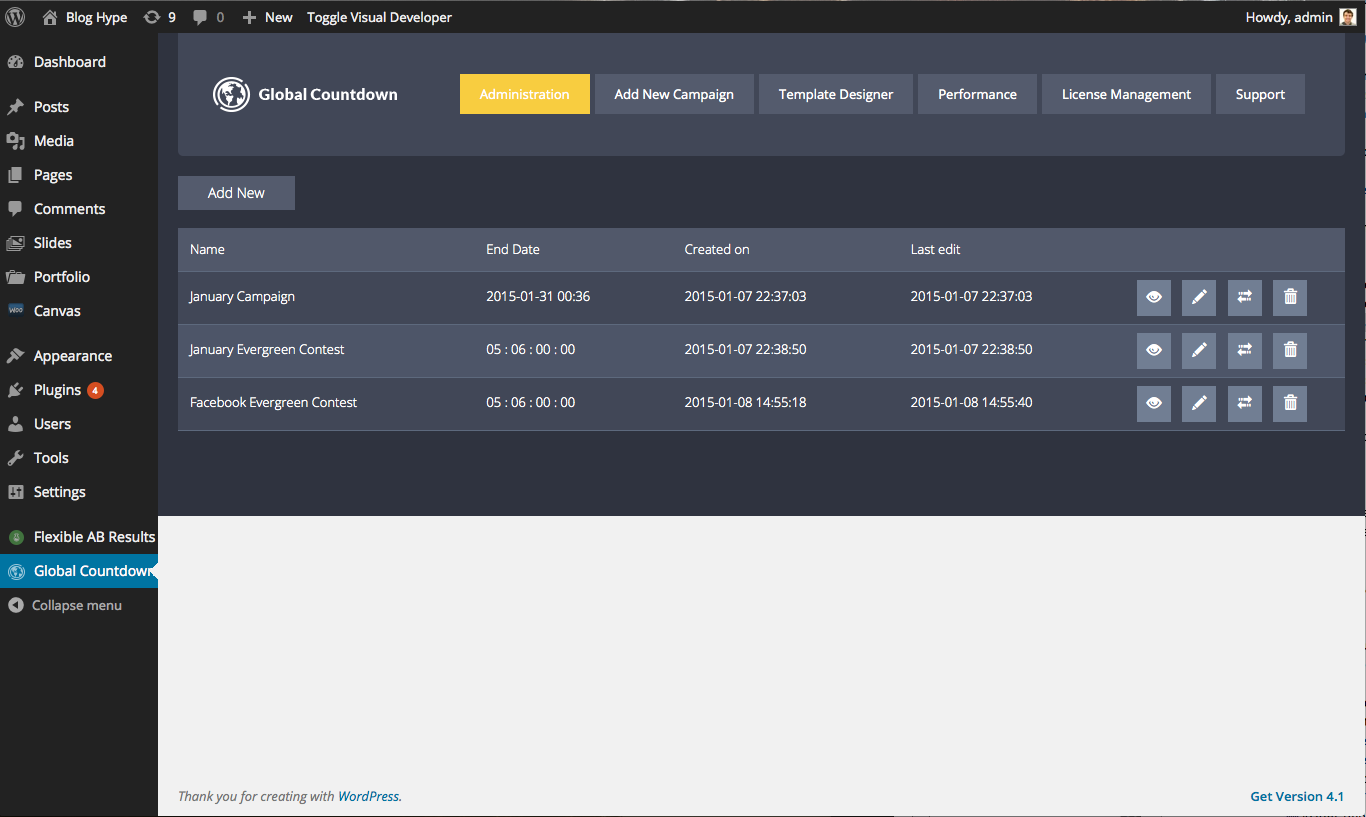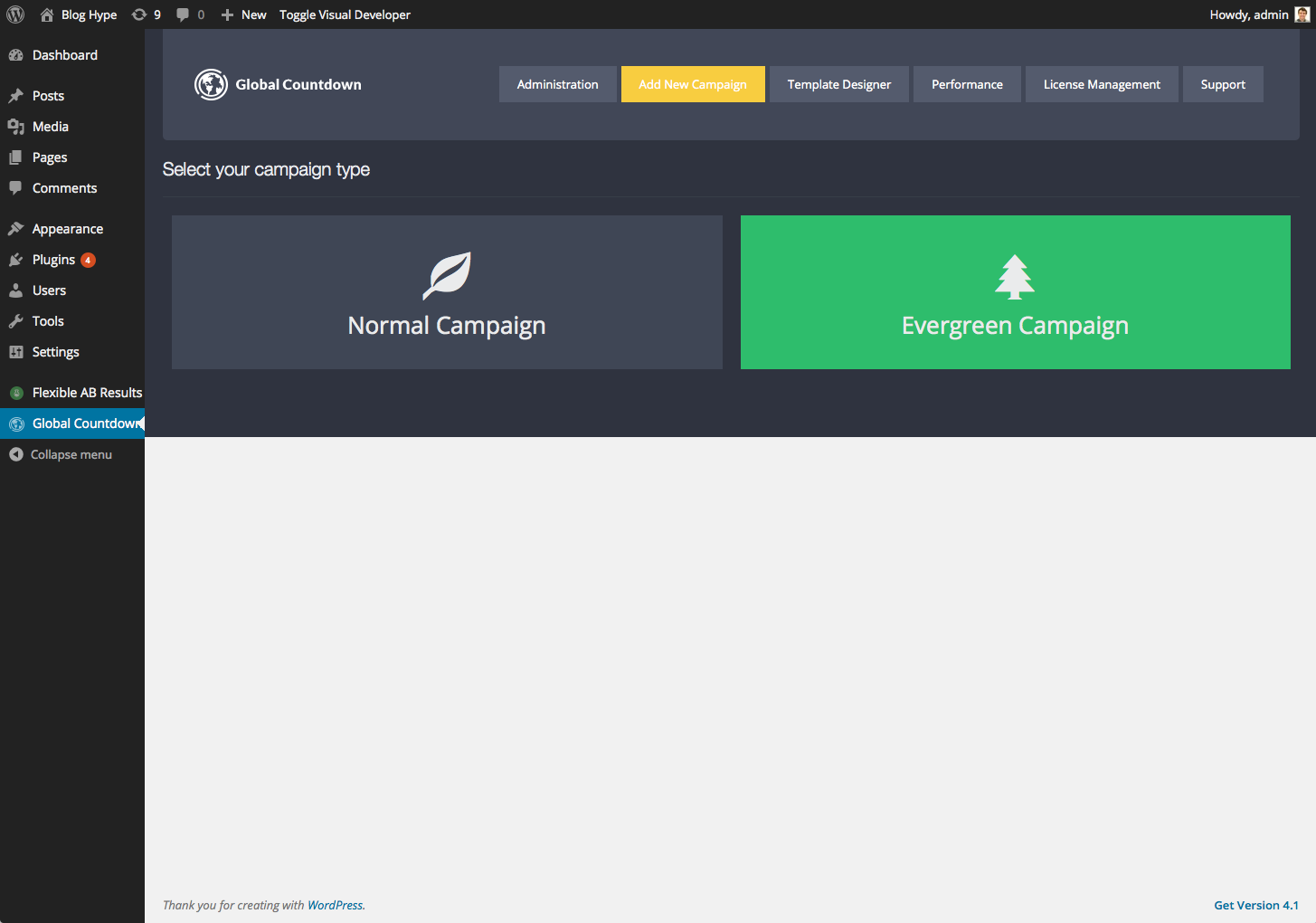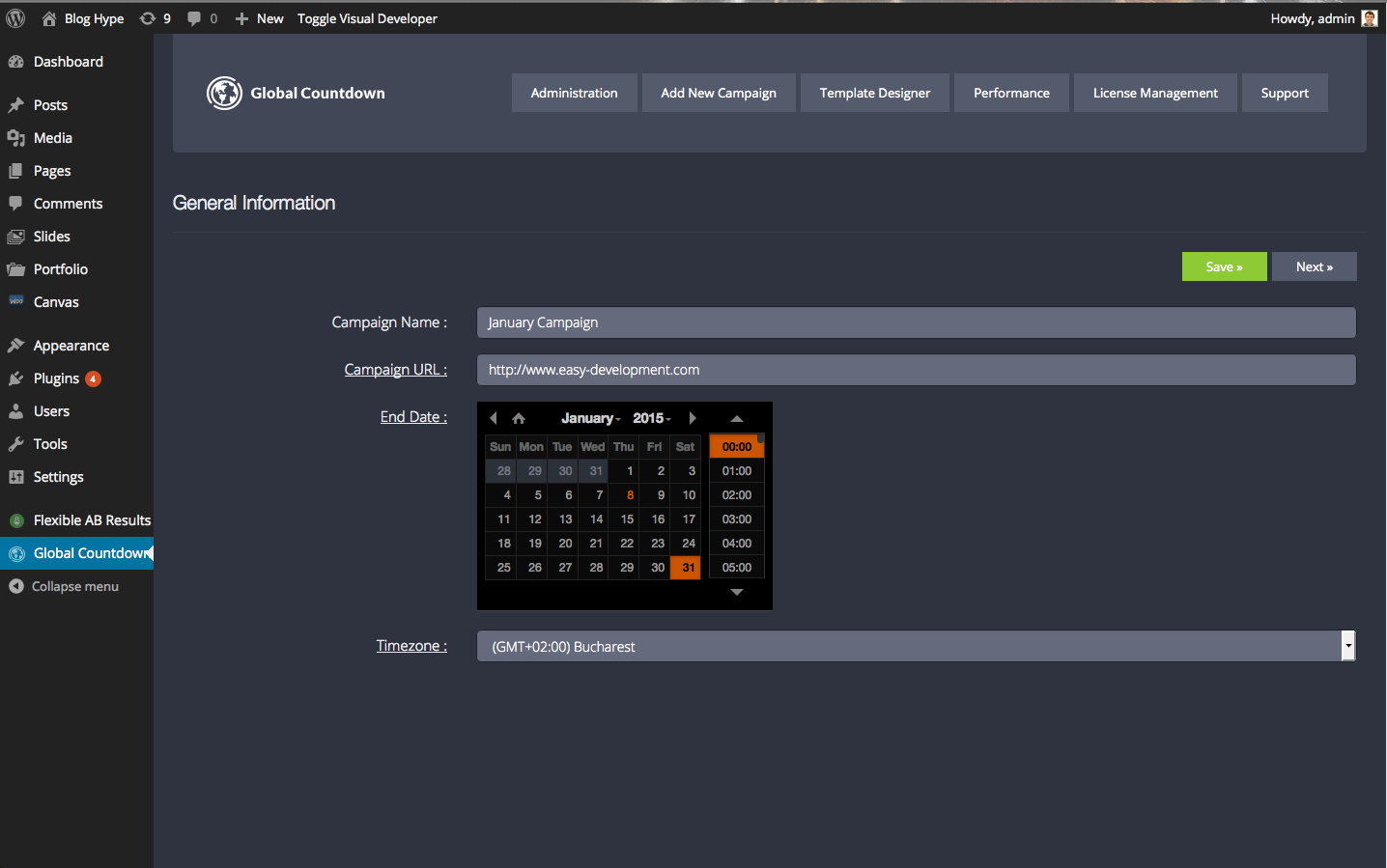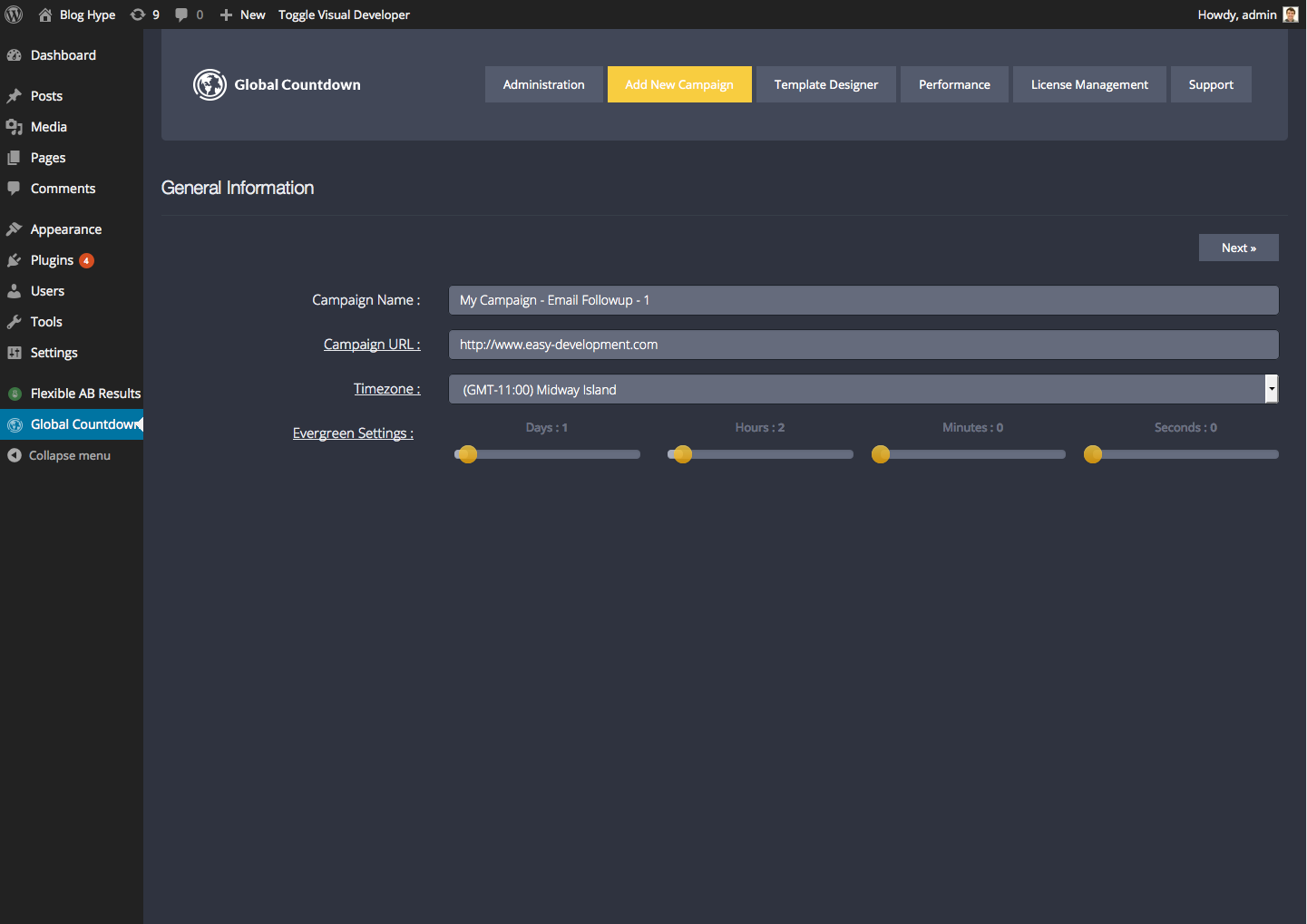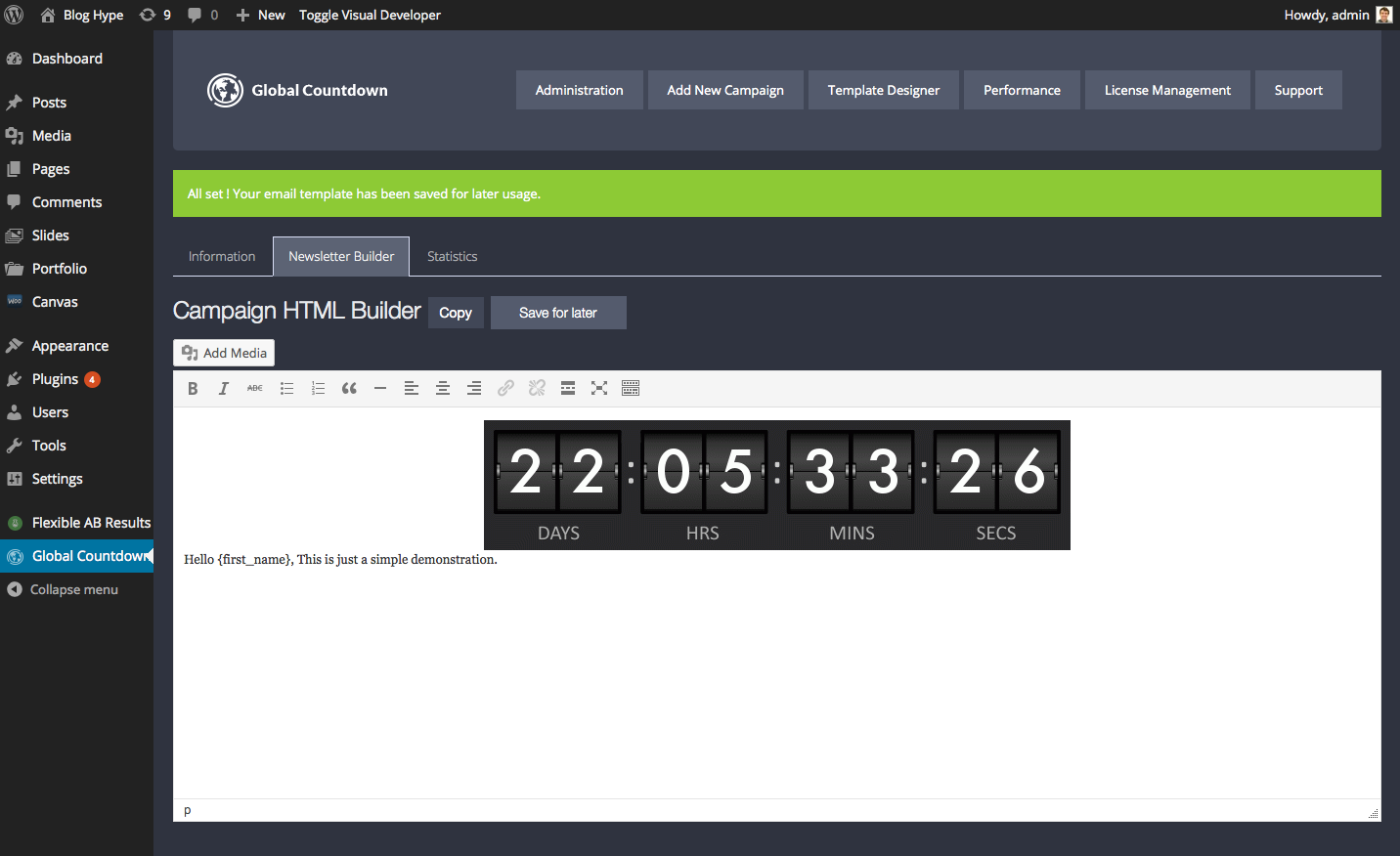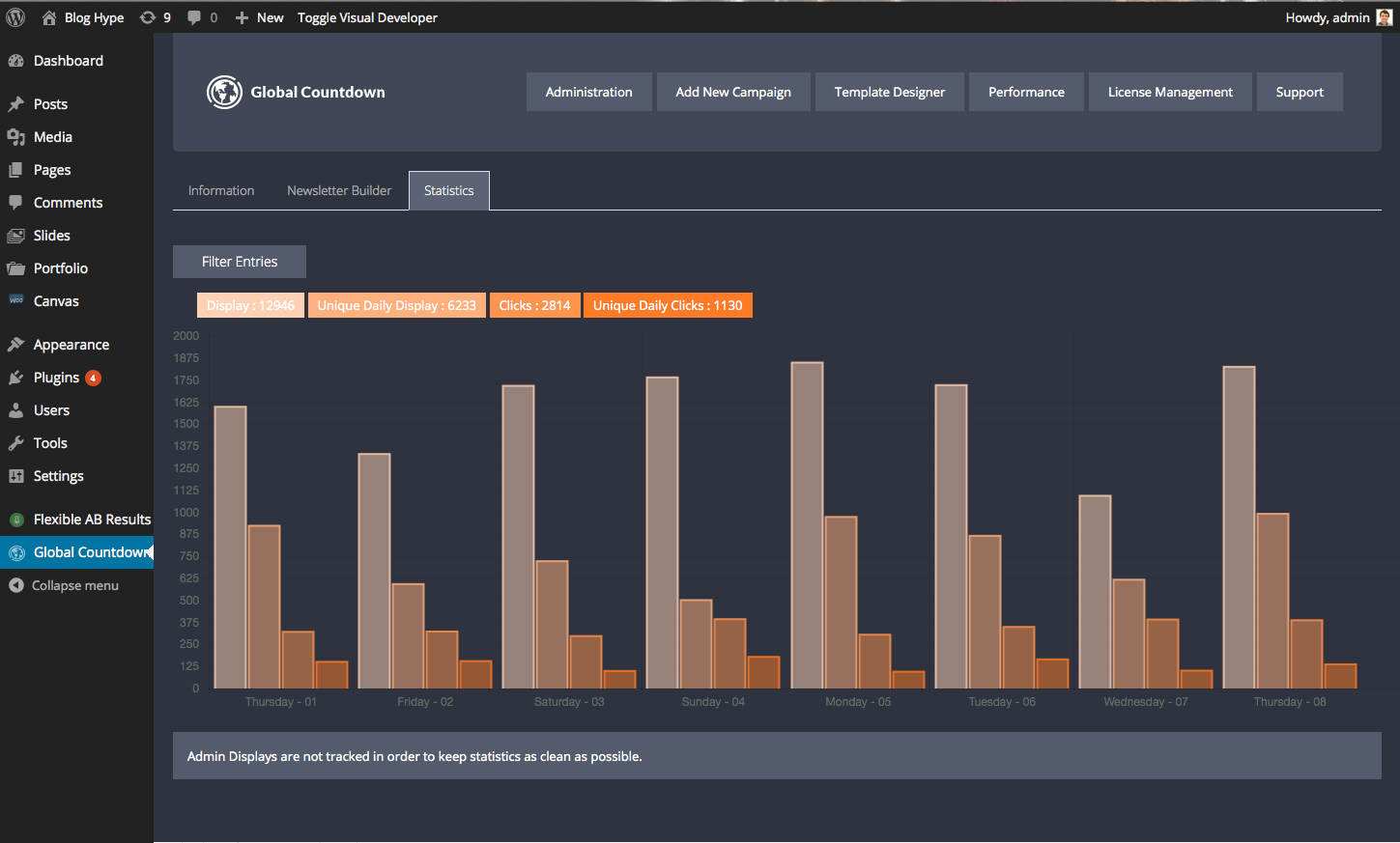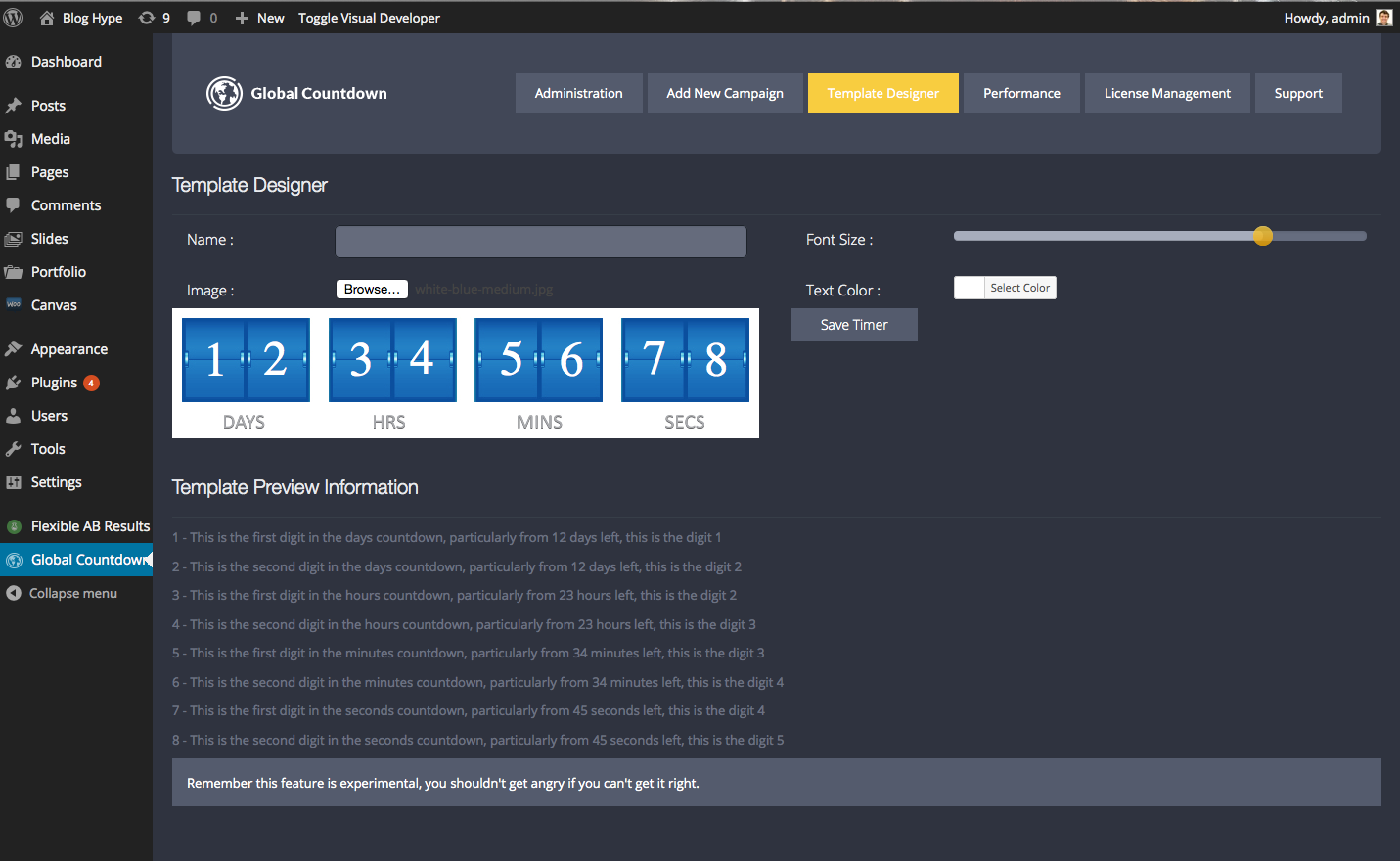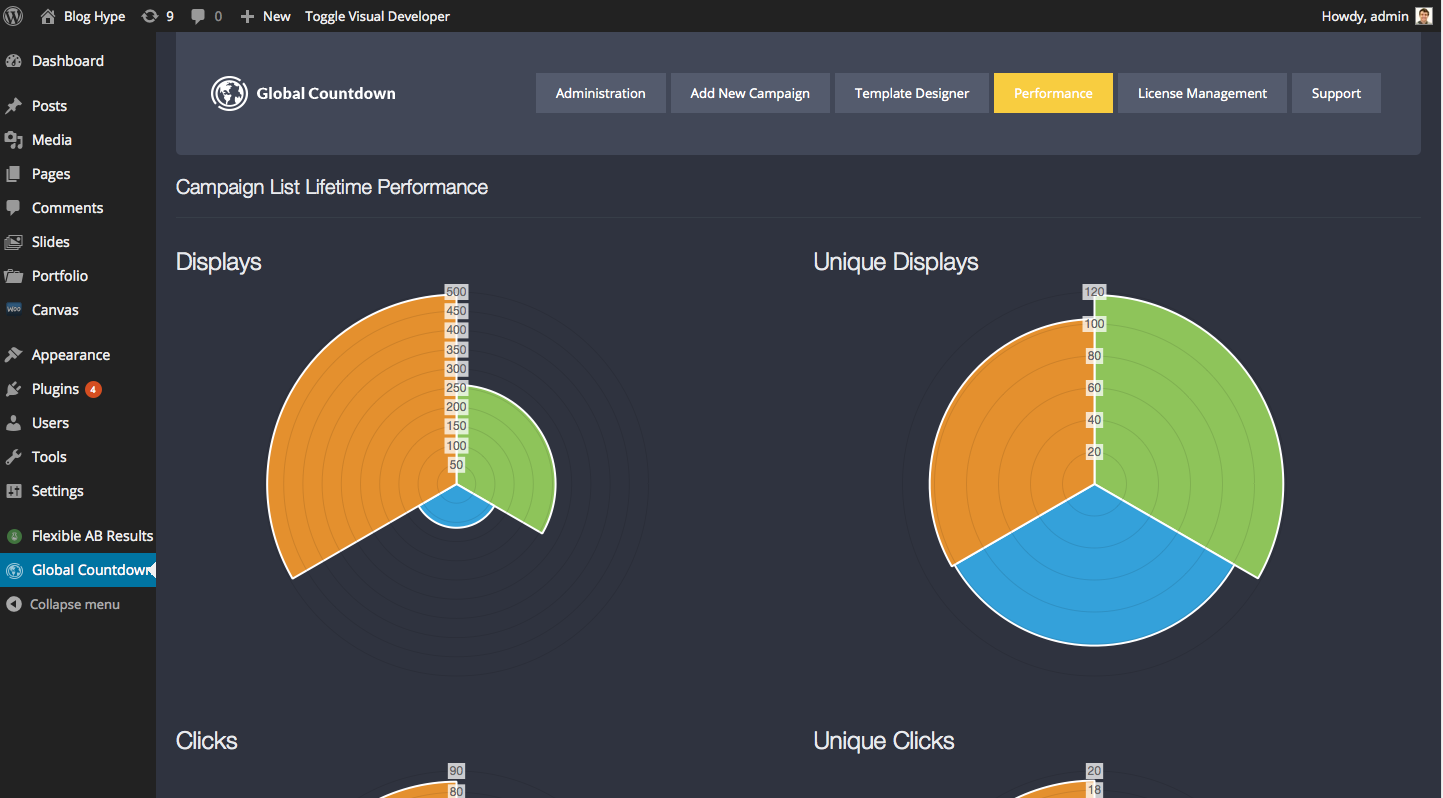Countdown timer, for emails.
If you’re looking into a solution of creating scarcity for your customers, you’ve found it. Global Countdown is the easiest way to attach countdowns within your emails, in less than a few minutes.
Notable Features :
- Flexible Page Timers, that works also for external websites
- 21 Unique Templates in 3 Versions, total 63
- Human Readable Statistics
- Evergreen Option
- Dedicated Support
- Regular Feature & Maintenance Updates
With an 1 minute solution.
Timer Examples, either for your emails or pages.
Differently from how the plugin works, these demonstration timers are locked to display from a certain time in the past, no matter what, in order to keep the demonstration properly.
The process you can create using Global Countdown
1. Newsletter Countdown
You can attach a countdown in any emails you want, just after creating your campaign, this timer can be either an evergreen one, or a normal one.
You can chose one of our default 63 templates or you can create your own image timer template
2. Page Countdown
If you want to do it, you can enhance the process by adding a page timer to any page out there of any website you want.
You can chose one of our default 4 templates for your page timer, it works out of the box.
3. Enjoying The Statistics
You’re going to understand everything about your campaign, in just a few minutes. You’ll notice how many people have seen your image and they’ve clicked it.
You’ll understand the big picture easily and figure out if your campaign was a success or not.
Easy painless administration
Clear Overview
You can easily see your campaigns in one place.
From the main Panel you can :
- Create a new Campaign
- See when a Campaign Ends
- Edit a Campaign
- View a Campaign
- Duplicate a Campaign
- Delete a Campaign
Normal and Evergreen Campaigns
When you start creating your campaign you will select the campaign type you are going to use.
Each campaign type comes with common settings, but there are major differences in the setup, we’ve figured out one of the easiest ways to configure an evergreen campaign. Specially crafted to allow limitless options for your marketing approach.
Smooth Campaign Creation
Adding a Campaign takes less than a few minutes, and you’ll be amazed how easily you can do it.
While you’re creating your campaign, you are offered the following options.
- Campaign Name
- Optional Campaign Image Link
- Evergreen Timer Duration
- Campaign Timezone
- 63 Countdown Templates
- Optional Page Timer
- Optional Campaign End Image
- Optional Campaign End URL
Evergreen Ready – Checked
Setting up and evergreen campaign is as easy as it gets, you can setup and evergreen timer in less than less than a few minutes, while covering all the details
While you’re creating your evergreen campaign, you are offered the following options.
- Campaign Name
- Optional Campaign Image Link
- Evergreen Timer Duration
- Campaign Timezone
- 63 Countdown Templates
- Optional Page Timer
- Optional Campaign End Image
- Optional Campaign End URL
Newsletter Builder
You can create your newsletter directly from the text editor in the administration.
If you like working with the wordpress text editor, way you’re writing your blogs posts, then most likely you’ll want to use our newsletter builder section.
And if you want to do it, you can save your newsletter email for later.
Readable Statistics
Display Count – How many times the image has been displayed
Unique Display Count – How many times the image has been displayed uniquely, different persons
Click Count – How many times the image has been clicked
Unique Click Count – How many times the image has been clicked uniquely, different persons
Image Template Builder
You can create your own timer Templates very easily, we offer a full interface that will help you to do so easily
HOW IT WORKS
- You chose a name for your template
- You chose the timer image
- You chose the desired color of the text
- You chose the size of the text
- You position the timer numbers
- Everything directly in front of you, a live preview of your creativity
Global Campaign Performance Overview
Display Count – How many times the image has been displayed
Unique Display Count – How many times the image has been displayed uniquely, different persons
Click Count – How many times the image has been clicked
Unique Click Count – How many times the image has been clicked uniquely, different persons
Click Conversion Rate – The rate of how many times the image has been clicked
Unique Click Conversion Rate – The rate of how many times the image has been clicked uniquely, different persons