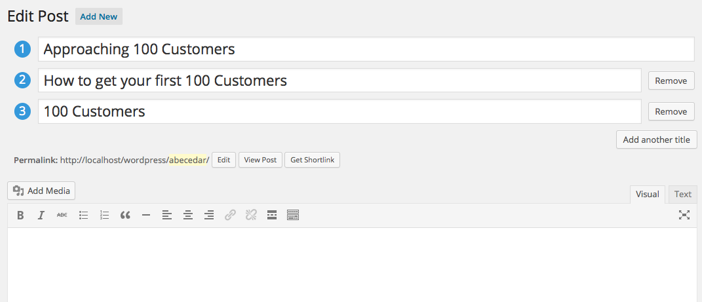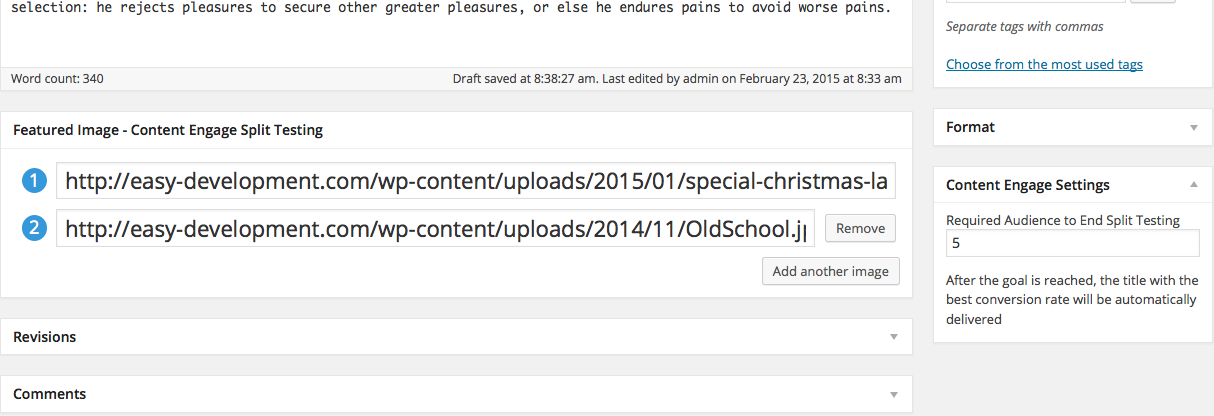Attracting more visitors with the right title
Single Step Results
You can easily add, edit, remove any of your titles easily, directly from your post page.
You don’t need to use Content Engage on every post, you can select on which ones you want to use, and just enable it exactly when you need it.
Our Integration is 100% by the book, working out of the box with any other plugins.
Using Content Engage takes less than a few minutes !
How you can find the right title for your article
1. Add Multiple Titles to your article
You can add as many titles as you want, there is no restriction, it can be 2 titles, or even 10. It’s all up to you.
After that send your newsletter as usual, and prepare for reading the statistics
Should there be a second step ?

SET IT AND FORGET IT.
Content Engage automatically rotates through all the titles you added for a post. After a few visits, it will start prioritizing the titles that perform better and deliver those more frequently.
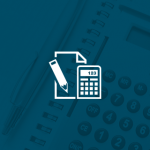
WORK-LESS ENVIRONMENT. ALL CALCULATIONS ARE HANDLED BY US
Just set it and forget it, all you need to do is return after a few hours or days and check out the way each of the title performs, it’s all about the freedom to do anything, while having everything already prepared for a review

SEO FRIENDLY, WON’T AFFECT YOUR RANKINGS.
Your permalinks never change, unless you change them yourself. Content Engage. adds a short parameter (querystring) to your URLs for tracking.
Harmless — everything will continue to work as intended even if you stop using Content Engage.
Content Engage changes only a few things, such as the H1 tag, as well as the title / headline copy that people share.
Human-Readable Statistics, learn from your titles
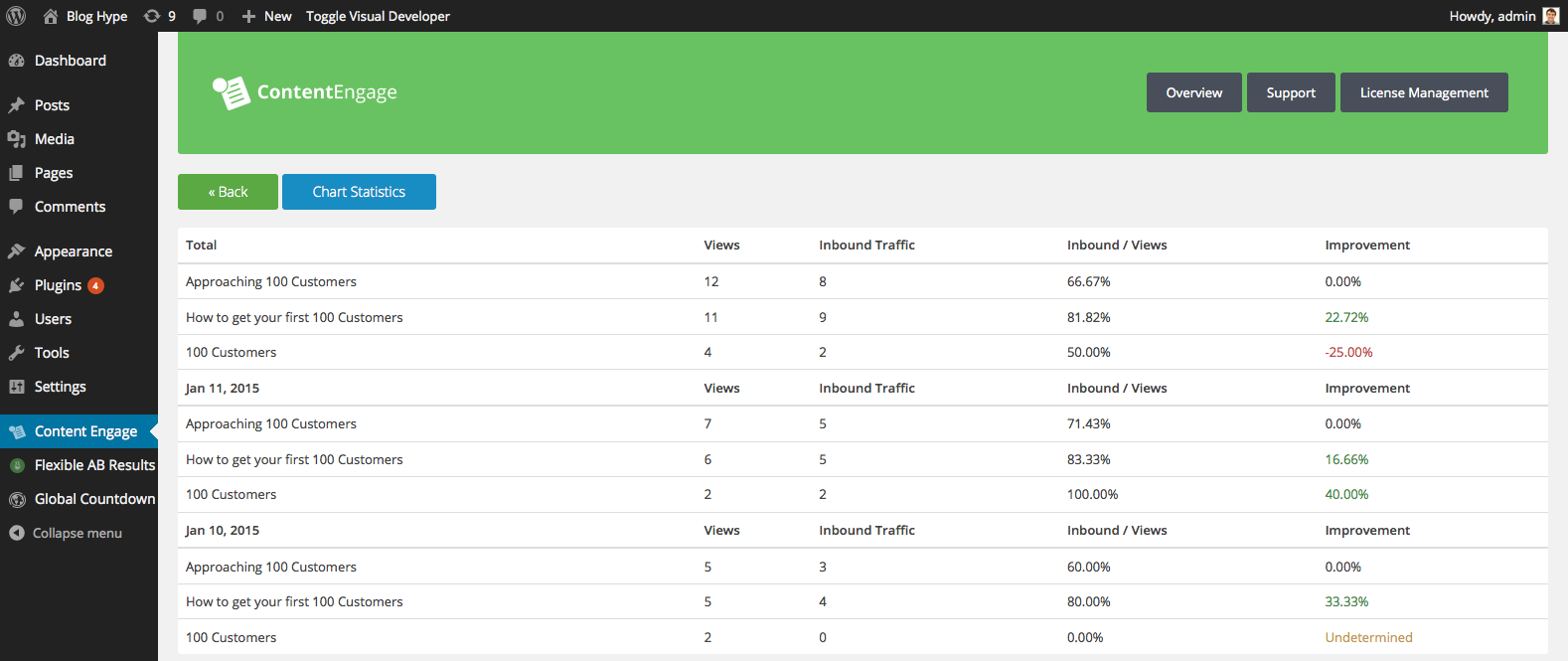
KEY INSIGHTS.
The detailed inline reports show you how your titles are performing relative to each other. You’ll instantly be able to tell which title performs better.
Our Improvement Status will show you which titles worked and which haven’t worked as intended, and you can start new tests or conclude them by using a single title in the future.
VISUAL OVERVIEW.
Understanding how your testing concludes better, you’ll be able to see everything visually if you need more clarifications about your testing. This is the easiest way to perform your own calculations if you want to do it.
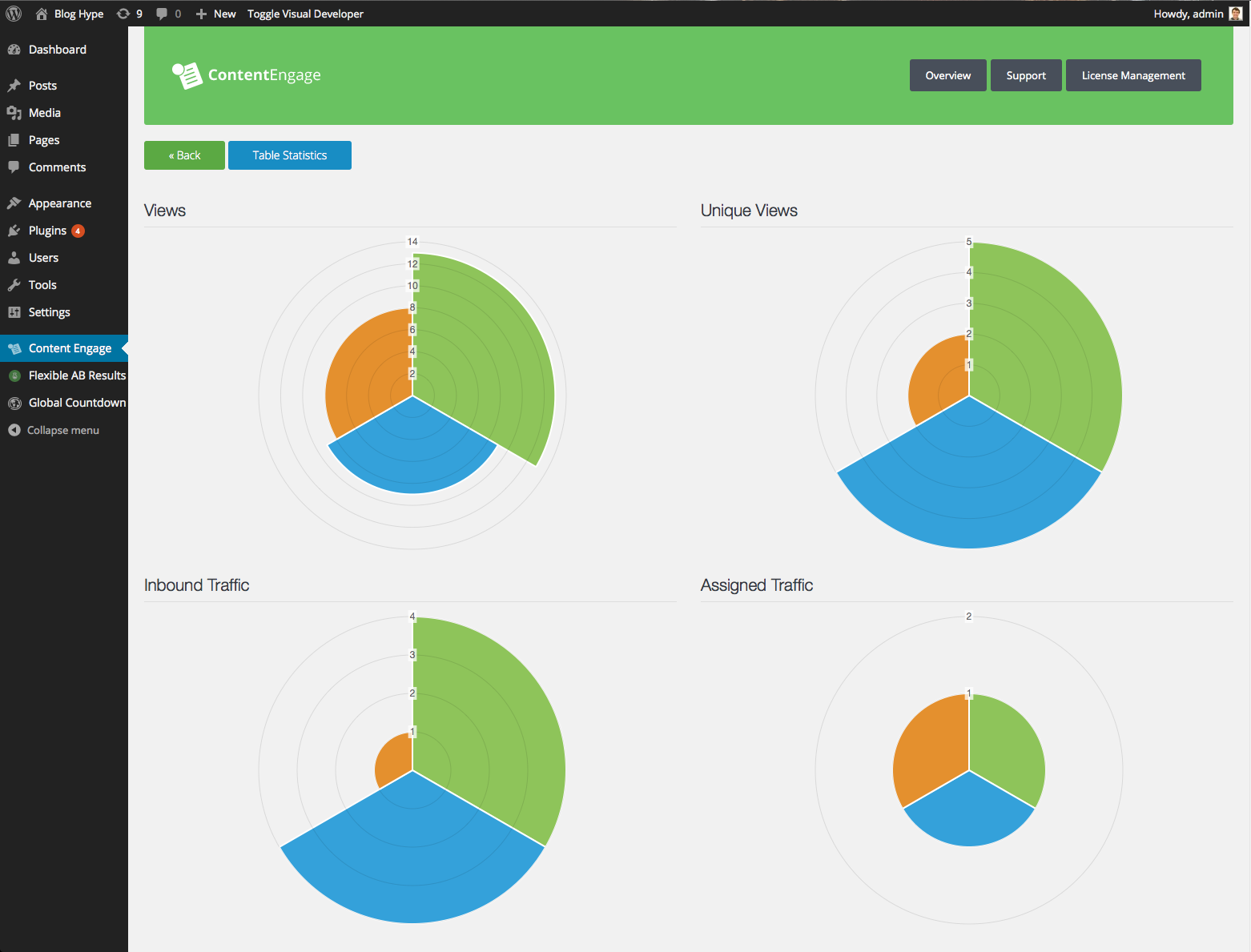
NEW – Featured Image Split Testing
The Right Image for your article
Spread multiple images over all the social networks, and we’ll make sure you’ll deliver the one that performs the best.
You can easily add, edit, remove any of your images easily, directly from your post page.
Image split testing will not work at the same time with title split testing, this is due to inconclusive information is provided, you can either split test images or the titles. Or Split test the images, after the title has already been verdicted.
You can setup the image split testing, at any time, and once the title is done testing, it will automatically start to test the images.
NEW – Featured Image Split Testing
No Limits
You can have as many titles as you want, for as many articles as you wish. Everything is transparent and it’s up to you to create your process, all the information required is displayed.
One Time Payment
Differently from our competitors, we’re going to charge you only $19 for one website, or you can chose the Developer License which is $39 which allows you to use Content Engage on as many websites as you wish.
Dedicated Email Support
We believe that email support is the best option for everyone, we will honor any support requests in less than 24 hours, and make sure you receive the support you deserve, for free.
Learn all about Content Engage is this full video