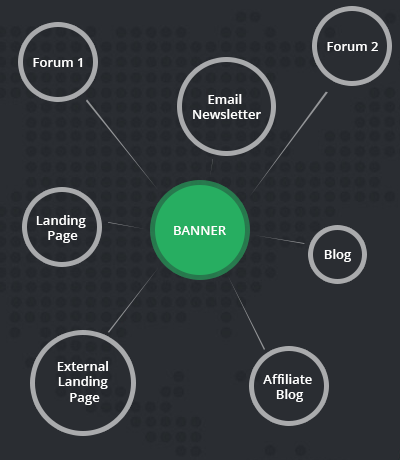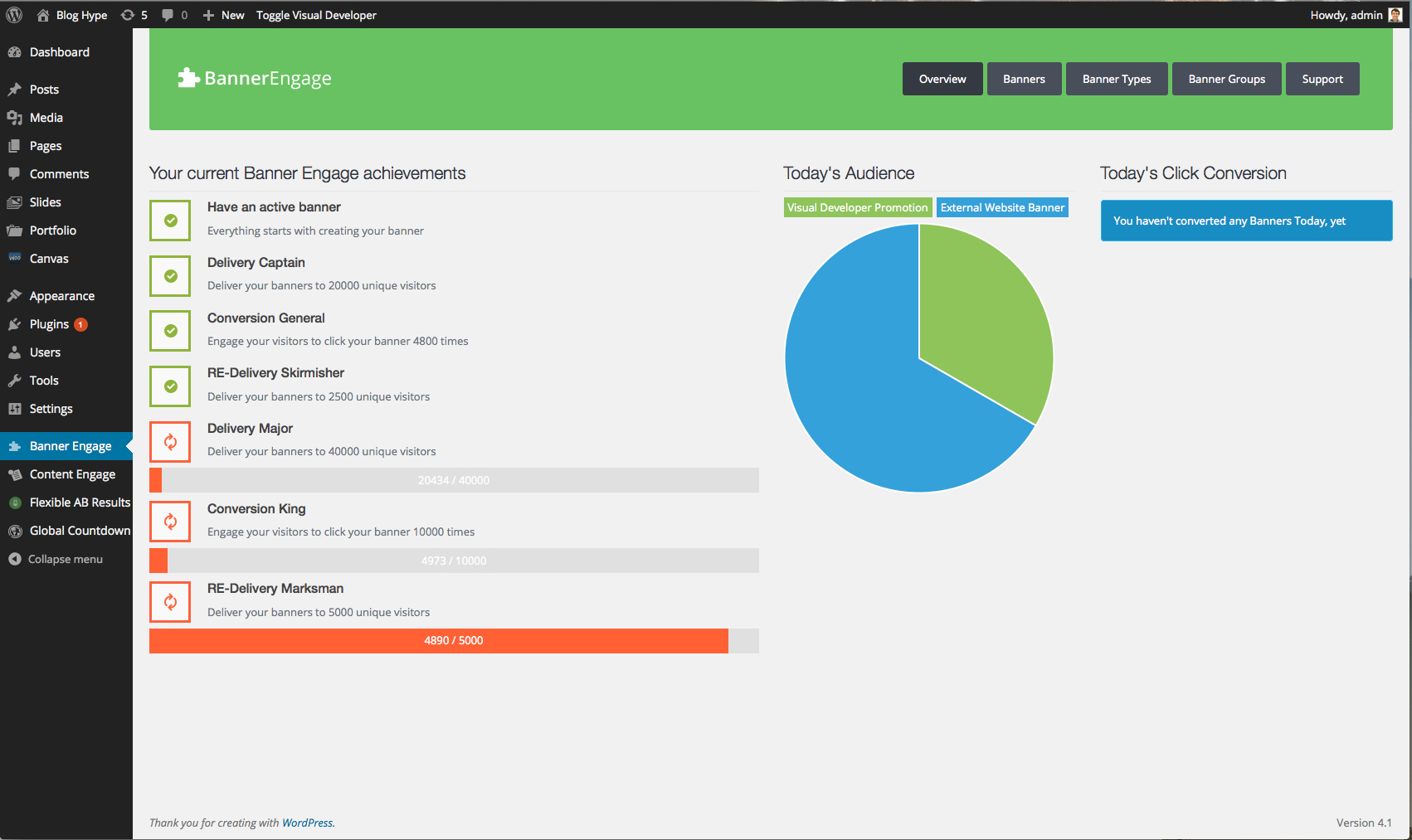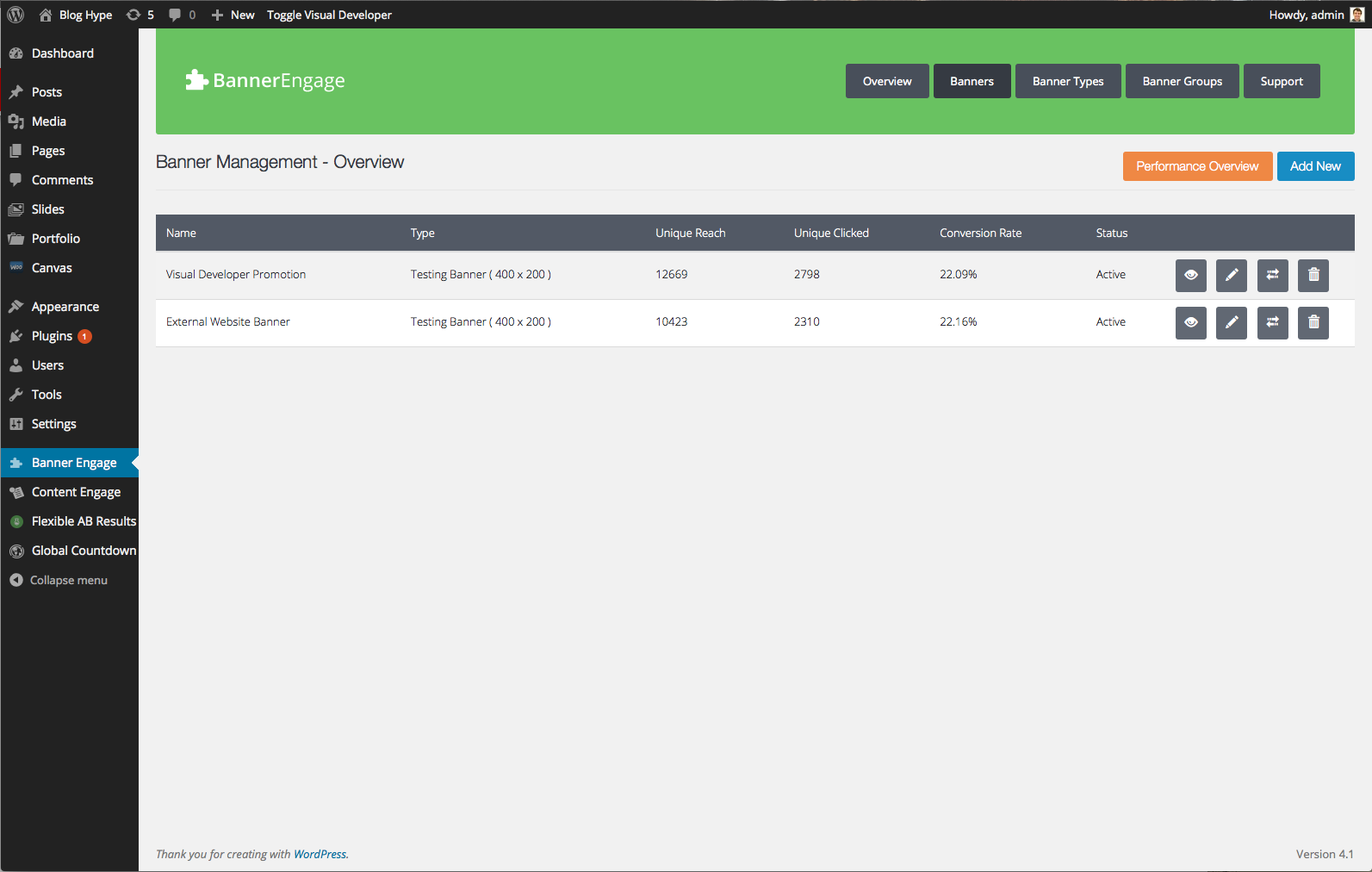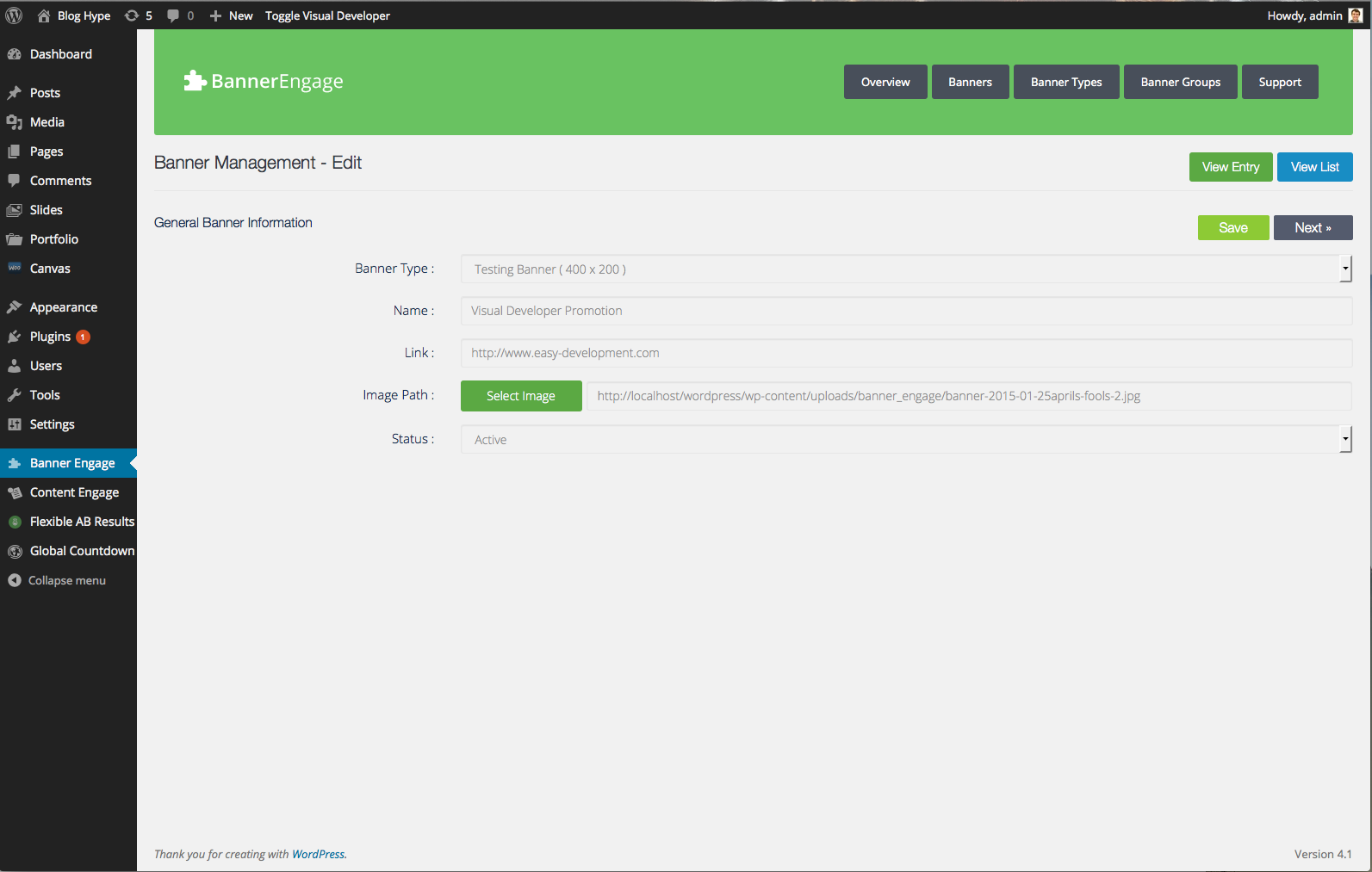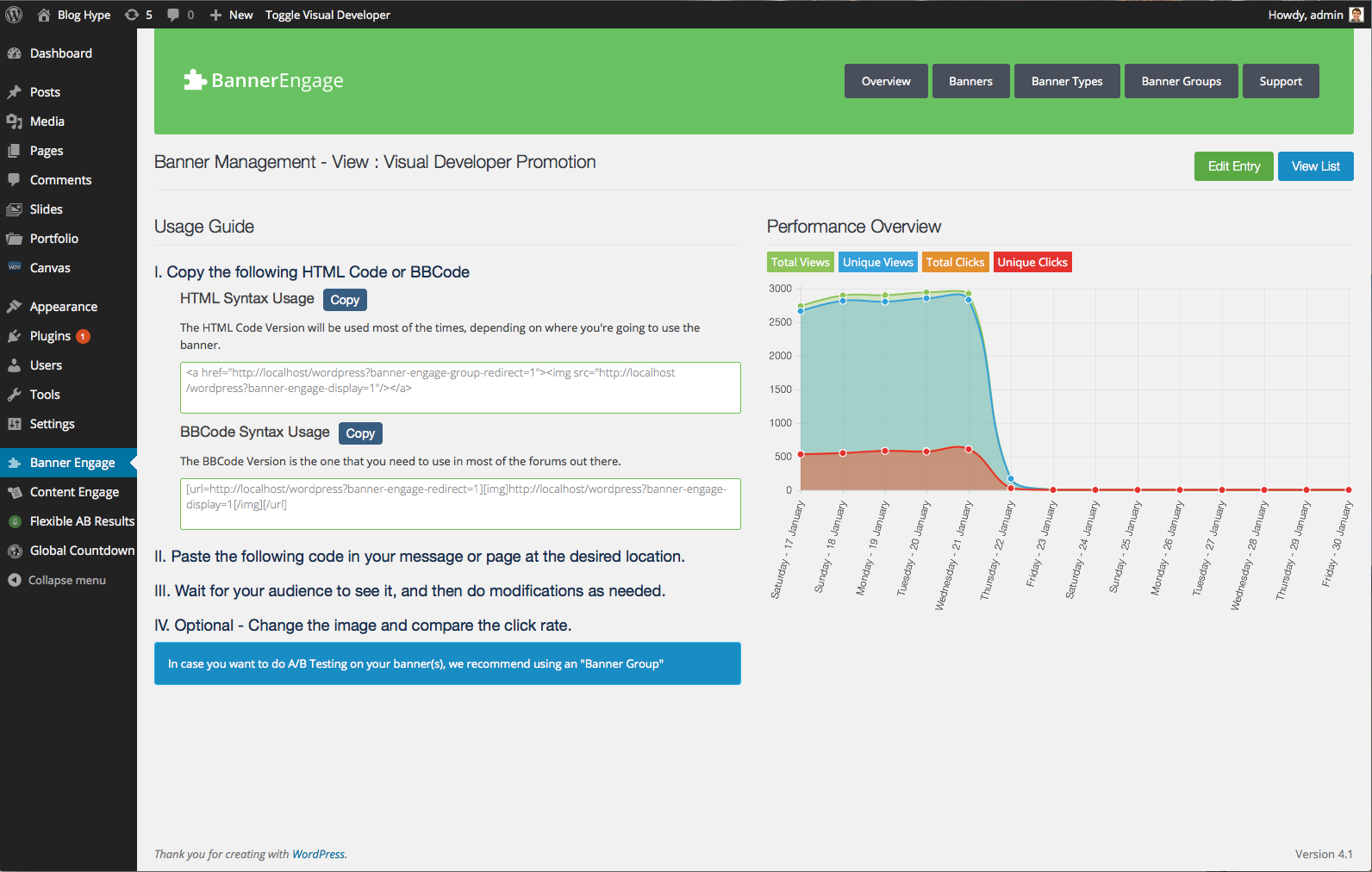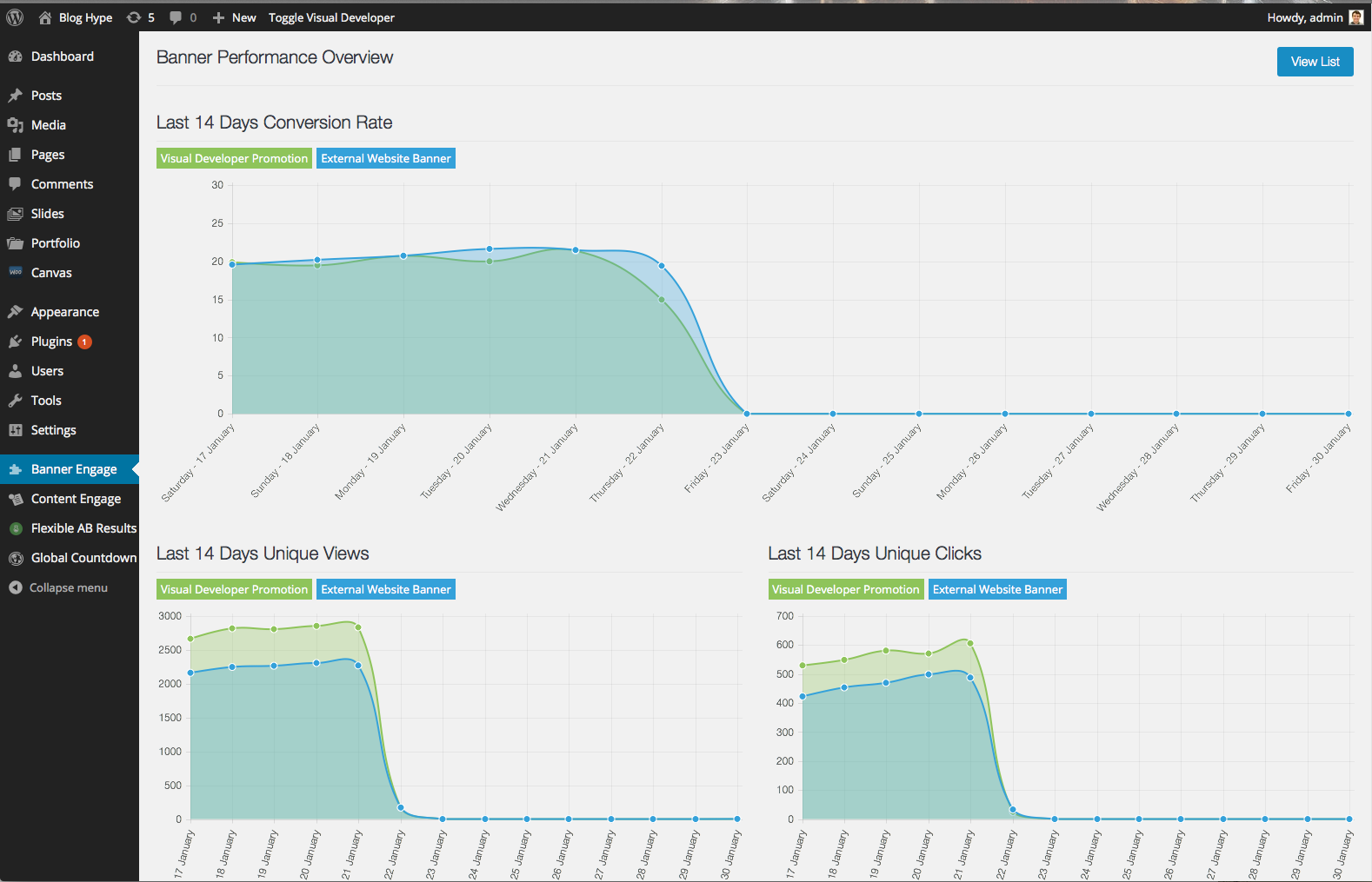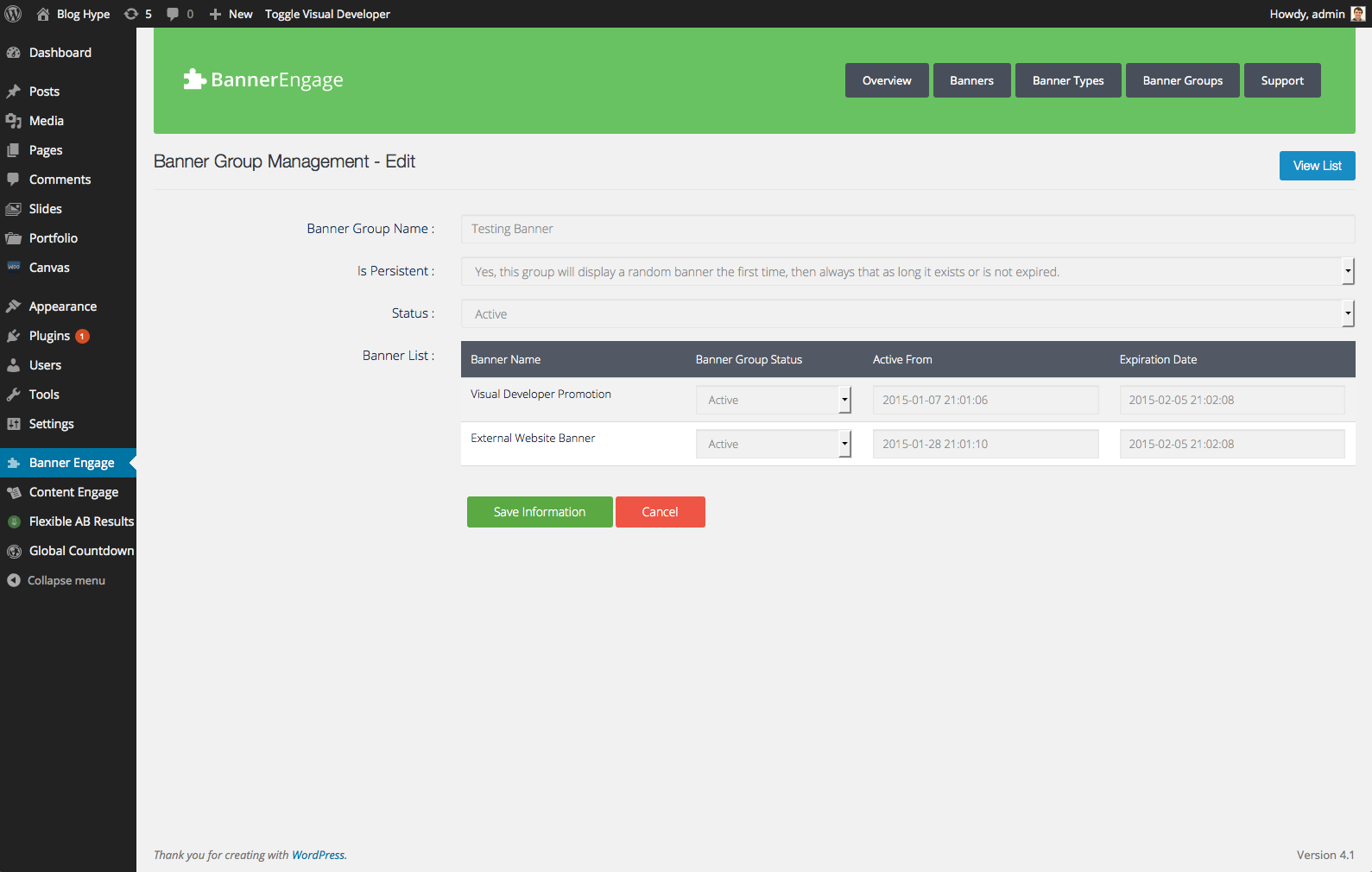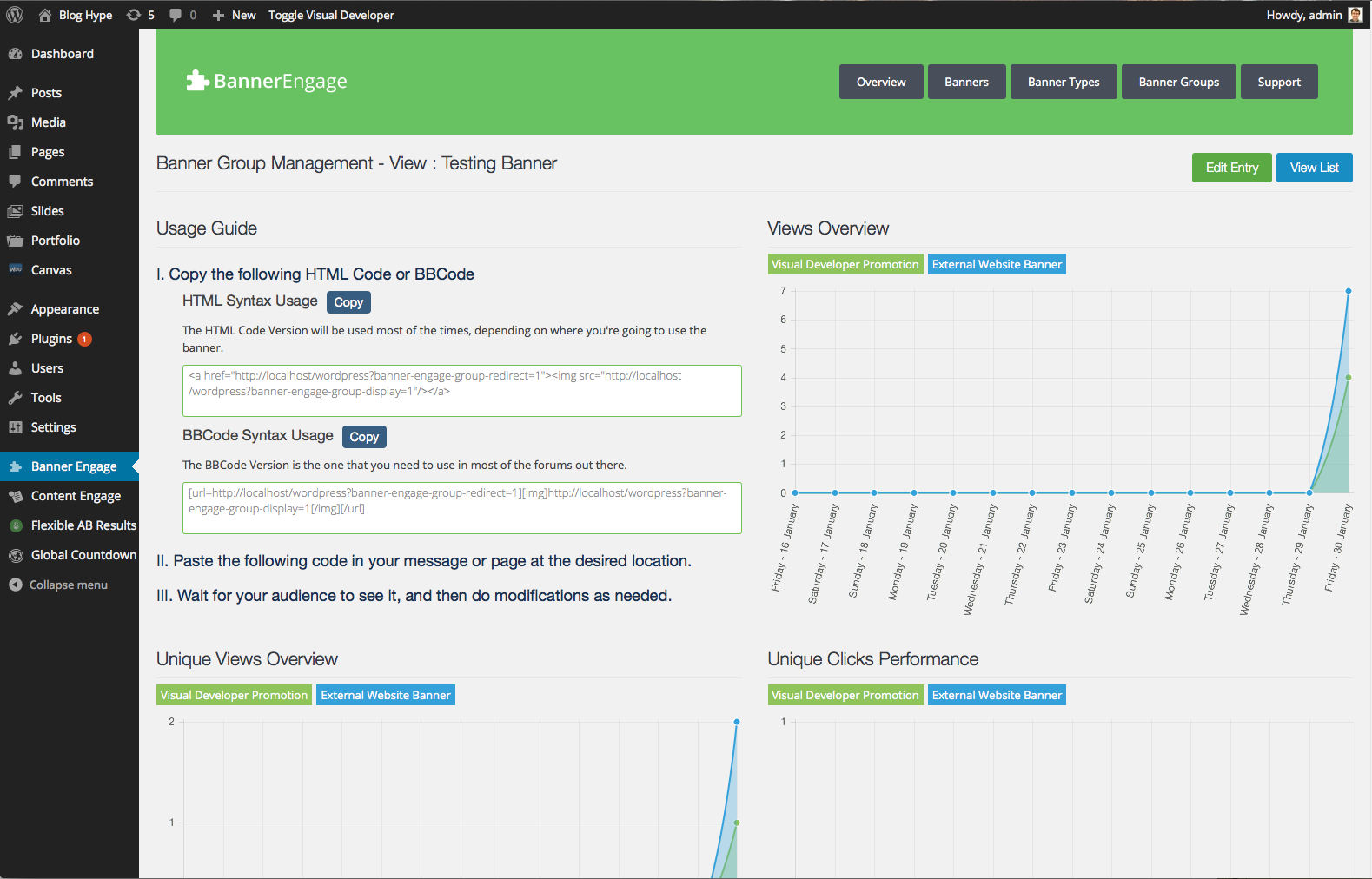Tired of keeping track of your banners ?
You’re probably running dozens of Banners & Adds all over the internet, sometimes you even forget about your adds, simply because you never know where you’ve put them.
There’s a lot of things that can happen over time, maybe you want the banner to take the customer to another website, or maybe you want to display him another add over time.
Banner Engage can help you have one dedicated image & link, for each of your banners that can change it’s destination and image at any time you need it to do it.
It helps you to :
- Track the performance of your banners
- Easily Split Test banners
- Dynamically change banners
- Edit the Banner Destination Link easily at any time
- Have everything available with just a few clicks
- Work Less, with better results
Why you’ll love Banner Engage
Tracking Your Banners
You can easily track how well each of your banners are performing easily, and see which of them need adjustments or not.
Human-Readable Statistics
All our statistics are easy to read, and you’ll understand how your banners are performing in just a few seconds, from views, unique views, clicks generated and conversion rate.
Split Test Banners
You can easily split test your banners, and compare the conversion rate of each of your variations, simply choosing to keep the one that fits you better.
Achievements
Life’s a game, so we’ve added a simple optional game interface, which can help you boost your morale, you can see how well your adds are performing by some of your accomplishments. Everything is personal and all your statistics are only for your eyes only.
Email Support
If you’re facing an issue, don’t panic, we’re here to assist you and help you solve all your questions and make everything clear for you, our usual response time is less than 24 hours. And we’ll keep everything as simple as possible for you.
Clearly Defined
All possible actions are clearly documented or expressed in a manner that helps you carry on with everything without any questions, we’ve checked everything in order to make sure it’s all there for you, ready for action.
One Page to Fully Control all your banners / adds & posters
Smooth Administration
Banners Overview
Easily see the progress of your banners with a simple Achievement Tracking Feature, which will help you understand how you’re performing.
- Banner Creation Achievement
- Banner Visitor Reach Achievement
- Banner Visitor RE-Engage, display an banner to an user multiple times
- Banner Conversion Achievement
- Compete with our achievement system and generate more leads
- Enjoy the conversion experience as a game
Banner Administration Page
Having a clear overview of everything will save you time, and time is money, friend.
From a single page you can start everything from:
- Creating a banner
- Editing a banner
- Duplicating a banner
- Deleting a banner
- View the Performance of a banner
- View the Performance of all banners
Banner Creating & Modification
Creating your first banner takes less than a few minutes, our system will help you cropping a banner, in order to match the required size of a banner, you can create as many banner sizes as you want, and we’ll make sure they fit all over your website.
After creating a banner, you can add it within your website, within the widget section or within any external site or page / post / custom posts.
By just following one of the two simple steps, either copy the HTML or BBCode provided by us, or just configuring a widget.
One Page to rule them all
Each banner has it’s own person dedicated administration page to help you understand it’s performance and how to use it.
In depth statistics, and clear usage steps defined so you have everything ready for action.
Everything is prepared for online marketers & bloggers.
- Total Banner Views
- Unique Banner Views
- Total Banner Clicks
- Unique Banner Clicks
- Banner Conversion Rate
Global Banner Performance
Even if you’re running 100 banners, you’ll always be able to track everything down from one single page.
The system itself has been designed to help you run easily 1 banner or 100 banners, or even more, if it’s the case.
A few of the things you’ll easily understand, detailed on a daily basis are :
- Total Banner Views
- Unique Banner Views
- Total Banner Clicks
- Unique Banner Clicks
- Banner Conversion Rate
Banner Group Creation / Modification
A banner group is composed of few to many banners.
The banner group option is intended for split testing or displaying multiple different promotions from one single place, using one single dynamic image.
Similarly to a “Banner”, the “Banner Group” comes with a lot of features, such as in depth statistics and a highly detailed usage guide, everything is transparent and crystal clear.
Banner Group, Overview
If you’re using a banner group, you’ll want individual performance insights on each banner, while present in a group.
When using “Banner Groups”, we make sure we track everything down for you, Banner Groups works like a split testing feature. So we’re intending to make sure you get the most of it.
Individual Performance Information will be available for each banner
- Total Banner Views
- Unique Banner Views
- Total Banner Clicks
- Unique Banner Clicks
- Banner Conversion Rate